10 Best Practices for Managing Your AI Chat History
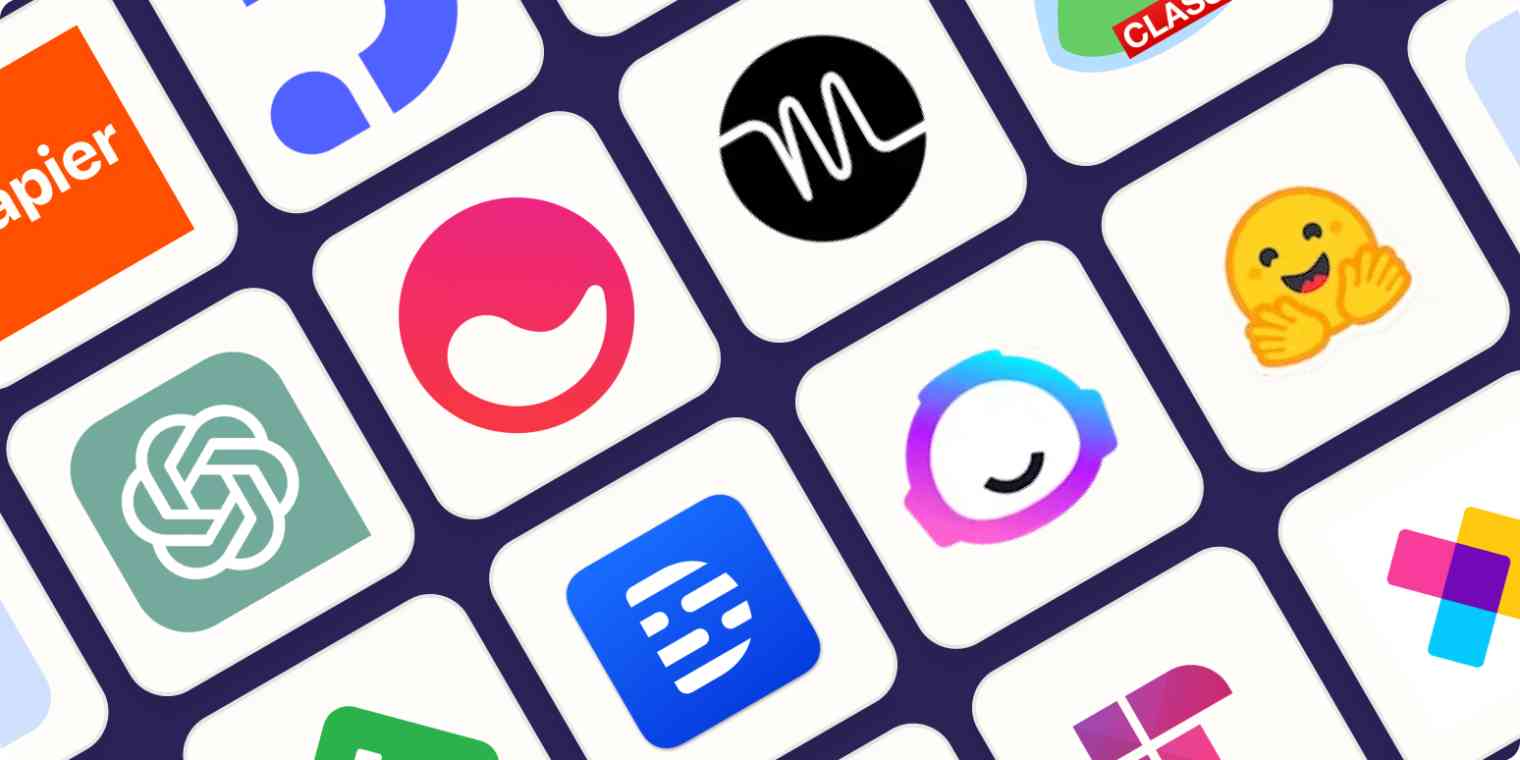
1. Organize Conversations by Project or Topic
Create a logical folder structure that makes it easy to find specific conversations when you need them. Consider using a combination of project names, dates, and topics for your organizational system.
2. Use Clear and Descriptive Names
Name your saved conversations in a way that clearly indicates their content and purpose. This makes it much easier to locate specific information later.
3. Regular Backup and Synchronization
Ensure your valuable AI conversations are protected by maintaining regular backups. SaveAiChats automatically syncs across devices, but it's good practice to export important conversations periodically.
4. Tag Conversations for Easy Reference
Utilize tags to categorize conversations by theme, project, or importance level. This creates multiple ways to find and organize your chat history.
5. Clean Up Regularly
Periodically review and archive or delete unnecessary conversations to maintain a clean, efficient workspace.
6. Maintain Version History
Keep track of different versions of important conversations, especially when working on iterative projects or documentation.
7. Use Search Effectively
Take advantage of SaveAiChats' powerful search features by including relevant keywords in your conversations and titles.
8. Set Up Custom Templates
Create templates for frequently used conversation types to maintain consistency and save time.
9. Implement Access Controls
When sharing conversations, use appropriate access controls to protect sensitive information while enabling collaboration.
10. Document Important Insights
Add notes or summaries to significant conversations to highlight key takeaways and decisions made during the interaction.